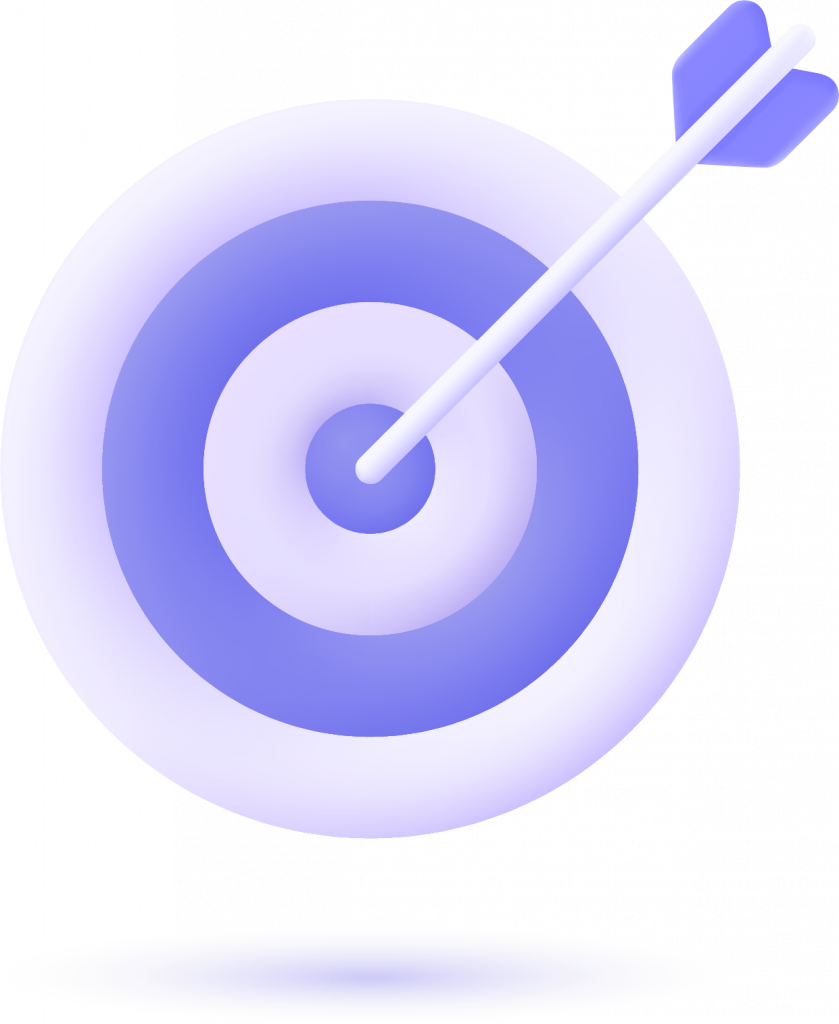BEST HASHTAG GENERATOR FOR LinkedIn: Boost Your Professional Content

LinkedIn is a leading platform for professional networking, thought leadership, and career development. Hashtags on LinkedIn play a crucial role in amplifying your content’s reach, connecting you with industry peers, and enhancing engagement. However, selecting the right hashtags can be challenging, especially when targeting a professional audience. This is where a hashtag generator for LinkedIn becomes invaluable.
In this blog, we’ll dive into the best hashtag generators for LinkedIn, how they work, and tips for maximizing their effectiveness.
Why Are Hashtags Important on LinkedIn?
Unlike other social platforms, LinkedIn hashtags are more industry-focused and less about trends. They help your content:
- Improve Visibility: Hashtags categorize your posts, making them discoverable to users who follow or search for those tags.
- Engage Niche Audiences: By using industry-specific hashtags, you can connect with professionals interested in your field.
- Boost Personal Branding: Consistently using relevant hashtags builds your authority and visibility in your niche.
What is a Hashtag Generator for LinkedIn?
A hashtag generator for Linkedin is a tool that suggests relevant hashtags tailored for professional content. These generators analyze keywords, post topics, and LinkedIn trends to recommend hashtags that increase your post’s reach and engagement.
Key Features of LinkedIn Hashtag Generators:
- Keyword Analysis: Suggests hashtags based on your input keywords.
- Trend Identification: Highlights trending professional hashtags.
- Industry Relevance: Focuses on niche-specific tags relevant to your field.
- Engagement Metrics: Provides insights into hashtag performance and popularity.
Top Hashtag Generators for LinkedIn
Here are some of the best tools to optimize your LinkedIn content:
1. RiteTag
- Overview: Suggests hashtags for images, text, and links.
- Best For: Real-time engagement analytics and keyword-based suggestions.
- Unique Feature: Color-coded metrics for hashtag reach and competition.
2. Hashtagify
- Overview: Focuses on hashtag trends and popularity.
- Best For: Identifying trending industry-specific hashtags.
- Unique Feature: Detailed hashtag performance reports.
3. Inflact Hashtag Generator
- Overview: AI-powered tool analyzing keywords for relevant hashtags.
- Best For: Generating professional hashtags tailored for LinkedIn posts.
- Unique Feature: Multilingual hashtag suggestions.
4. LinkedIn Native Hashtag Suggestions
- Overview: Built into LinkedIn’s post creation interface.
- Best For: Quick and platform-relevant recommendations.
- Unique Feature: Direct integration with LinkedIn trends.
5. Display Purposes
- Overview: Filters out spammy hashtags to suggest clean, relevant options.
- Best For: Professional posts with a mix of industry and general tags.
- Unique Feature: Visualizes hashtag networks for better selection.
How to Use a LinkedIn Hashtag Generator Effectively
Step 1: Define Your Audience
Identify the target audience for your LinkedIn post. For instance, are you addressing marketers, recruiters, or tech professionals?
Step 2: Input Keywords
Enter key terms that align with your post’s topic into the generator. For example, for a post on digital marketing, use keywords like “SEO,” “content marketing,” or “B2B marketing.”
Step 3: Review Suggested Hashtags
Analyze the generator’s recommendations, focusing on:
- Relevance: Ensure the hashtags match your content.
- Engagement: Prioritize hashtags with high engagement rates.
- Niche Appeal: Choose hashtags specific to your industry or topic.
Step 4: Incorporate Strategically
Add 3-5 hashtags to your LinkedIn post. While LinkedIn allows up to 30 hashtags, overloading can dilute the impact.
Tips for Choosing the Best Hashtags for LinkedIn
- Prioritize Relevance: Avoid generic hashtags like #success unless they genuinely align with your content.
- Mix Popular and Niche Tags: Use a blend of widely-used and industry-specific hashtags.
- Avoid Overstuffing: Stick to a concise list of impactful hashtags.
- Monitor Performance: Use LinkedIn analytics to track hashtag-driven engagement.
- Stay Updated: Regularly refresh your hashtag list to align with industry trends.
Best Practices for LinkedIn Hashtags
- Incorporate Naturally: Seamlessly integrate hashtags into your content without disrupting readability.
- Follow Relevant Hashtags: Engage with trending hashtags in your industry to stay visible.
- Experiment and Refine: Test different hashtags for various posts to determine what resonates best.
Conclusion
Using a hashtag generator for LinkedIn can transform the visibility and engagement of your professional posts. Tools like RiteTag and Hashtagify simplify the process of finding impactful hashtags, while LinkedIn’s native suggestions ensure platform-specific relevance. By incorporating these tools into your strategy and following best practices, you can effectively amplify your professional presence on LinkedIn.
FAQs About LinkedIn Hashtag Generators
1. What is a LinkedIn hashtag generator?
A hashtag generator for LinkedIn is a tool designed to suggest relevant and professional hashtags for your LinkedIn posts based on keywords, topics, or industry trends.
2. How does a LinkedIn hashtag generator work?
Hashtag generator for LinkedIn analyzes your input keywords, LinkedIn trends, and engagement data to recommend hashtags tailored to your content and target audience.
3. Are LinkedIn hashtag generators free?
Many generators offer free basic features, but premium versions provide advanced analytics, trending insights, and additional tools.
4. Can using a hashtag generator improve my LinkedIn engagement?
Yes, by suggesting relevant and trending hashtags, these tools can help your content reach a wider, more targeted audience, boosting engagement.
5. How many hashtags should I use on LinkedIn?
While LinkedIn allows up to 30 hashtags, using 3-5 focused and relevant hashtags is generally more effective.
6. What types of hashtags work best on LinkedIn?
Professional and industry-specific hashtags that align with your post’s content and audience tend to perform best on LinkedIn.
7. Are all hashtag generator for LinkedIn suitable?
No, some tools are better suited for casual platforms like Instagram. Ensure the generator you use focuses on professional or industry-specific hashtags.
8. Can I use the same hashtags repeatedly on LinkedIn?
While some consistency is good for branding, varying your hashtags based on the post topic can help you reach different audiences.
9. Do LinkedIn hashtags need to be unique?
Not necessarily, but they should be relevant and avoid being overly generic to ensure better targeting and engagement.
10. What is the best hashtag generator for LinkedIn?
The best hashtag generator for LinkedIn tool depends on your needs, but popular options like RiteTag, Hashtagify, and Inflact are highly recommended for their LinkedIn-friendly features.
See best hashtag generator tool- Click here