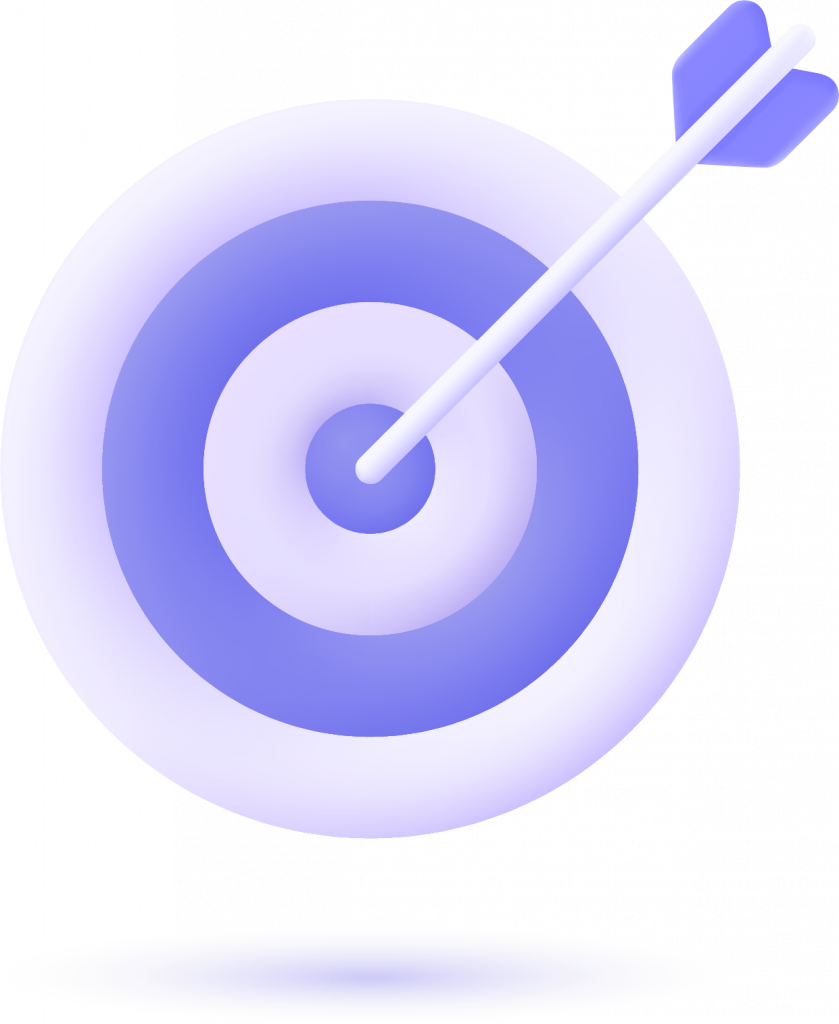How to Sell Products on Blinkit
The e-commerce and online delivery space in India has witnessed a rapid transformation in recent years. Blinkit (formerly Grofers), one of the pioneers in instant delivery, provides a robust platform for sellers to connect with a vast audience. Selling your products on Blinkit can be a profitable venture if approached strategically. This article explores everything you need to know about selling products on Blinkit, from registration to maximizing sales.
What Is Blinkit? Process to Sell? Selling Commission?
Blinkit is an online platform primarily known for delivering groceries and everyday essentials within minutes. With its user-friendly app and expansive delivery network, Blinkit has become a go-to platform for urban consumers. It caters to a variety of categories, including:
- Groceries
- Personal care products
- Home essentials
- Beverages
- Packaged foods
Process– first create you seller account on blinkit once setup you can list your products and the product you have to ship to blinkit warehouse from where blinkit warehouse team process orders like packing and delivering to customers.
Selling Commission– Blanket takes some types of commission like warehouse storage fees, Order process fees, Category selling commission, Returns management fees and more. The whole commission depends on selling prices.
Why Sell on Blinkit?
Before diving into the process, let’s discuss the benefits of selling on Blinkit:
- Access to a Large Customer Base
Blinkit’s extensive reach across urban areas ensures that your products are visible to millions of potential buyers. - Streamlined Logistics
Blinkit manages delivery logistics, making it easier for sellers to focus on inventory and customer satisfaction. - Quick Payouts
Sellers can benefit from regular payment cycles (7 days), ensuring a steady cash flow. - Enhanced Brand Visibility
Listing on Blinkit can increase your brand’s visibility and establish credibility among online Customers.
Step-by-Step Guide to Selling Products on Blinkit
Step 1: Understand Eligibility and Requirements
Before registering, ensure you meet Blinkit’s seller requirements:
- GST and PAN: A valid GST number (Regular) and PAN card (Individual or Company) are mandatory for tax compliance.
- Bank Account: An active business bank account (Saving or Current) is required for payouts.
- Trademark or Brand Authorization letter – Are Mandatory, Trademark you can get government site Apply now and for Authorization letter you have to contact your supplier from whom you are buying products.
- FSSAI License- If you are going to sell any type of food products then you must need to have a FSSAI License (you can apply directly- see)
- Company Registration Number (Corporate Identification Number (CIN) )or MSME Ministry of Micro, Small and Medium Enterprises.
Additional mandatory things!
- Social media platform – If you must have your business presence on social media platforms like you can make business page on Insta and Facebook which is free of cost.
Ecommerce platforms -You must need to provide as proof any ecommerce plateform like Amazon, Meesho , Flipkart and any.
Step 2: Register as a Seller
To start selling on Blinkit, follow these steps:
- Visit the Blinkit Seller Portal
Navigate to the Blinkit seller registration page (you can search online or visit the official Blinkit website with this keyword “Sell on Blinkit” click on first link and start process with your email. You can see this YouTube video for complete process – Click here
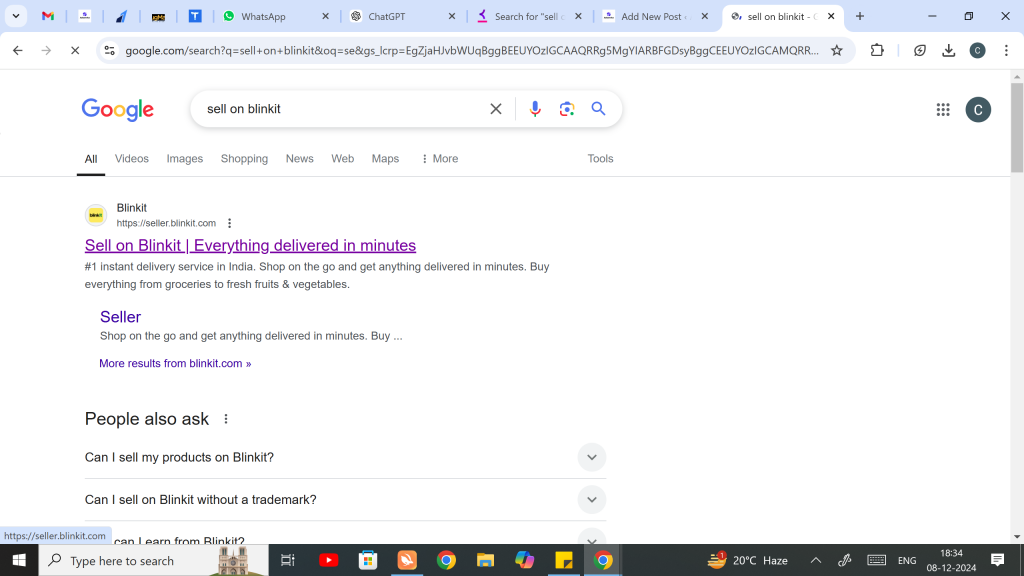
- Documents Verification Process
Blinkit’s team will review your Documents and verify the submitted documents. If everythings is okay then , This process usually takes a 15-30 days. - Approval and Onboarding
Once approved, you’ll receive credentials to access Blinkit’s seller dashboard.
After registration, you can list your products on Blinkit!
Note- If you must have product GTIN/UPC code for listing creation also you must need to show your images with bar codes see below for example.

- Create a Product Catalog
- Use high-quality images to showcase your products.
- Write clear and concise product descriptions, including key details like weight, ingredients, and expiry dates.
- Set competitive prices based on market research.
- Stock Inventory
Maintain adequate stock levels to meet demand and avoid cancellation penalties.
Q-1- Sell on blinkit customer care number?
Answer–
You can write email directly to the Blinkit support team regarding new seller account registration or have any issue -You can contact Blinkit for business by emailing sellwithus@blinkit.com or info@blinkit.com.
Q-2- Can we sell on Blinkit without GST?
Answer-
No, you cannot sell on Blinkit (formerly Grofers) without a GST (Goods and Services Tax) registration in most cases. GST registration is typically a mandatory requirement for sellers on e-commerce platforms in India due to compliance with the GST Act and guidelines laid out by the government.
In rare cases, if you’re selling exempted goods (such as fresh produce or items that fall under the GST exemption list), GST registration might not be necessary. However, this would depend on the product category you are selling.
Q-3- How much commission does Blinkit take?
Answer–
Blanket takes some types of commission like warehouse storage fees, Order process fees, Category selling commission, Returns management fees and more. The whole commission depends on selling prices. The commission rates typically range between 8% to 15% depending on the product category and the order value.
Q-4- Can I sell on Blinkit without trademark?
Answer–
Yes you can sell without having trademark but in case you must need to provide brand authorization letter of brands which you want to sell, the letter you can take from your supplier .
Q5- How to sell grocery on blinkit
Answer–
Blinkit operates as a quick-commerce platform, prioritizing fast delivery of groceries and essentials. To sell on Blinkit:
You need to either be a local supplier or a manufacturer.
You’ll need to meet their quality and inventory requirements to ensure timely deliveries.
Eligibility and Required Documents
To sell groceries, you will typically need:
Business Registration: Sole proprietorship, partnership, or company registration or MSME
GST Number: Mandatory for most businesses in India.
FSSAI License: Required for selling food items.
PAN Card: Personal or business PAN.
Bank Account: For receiving payments.
Trademark (Optional): If you are selling branded goods under your label.
Q5- Can I sell vegetables on blinkit?
Answer–
Yes, you can sell vegetables on Blinkit, but there are specific steps and requirements you need to fulfill to get started read above.
Conclusion
Selling on Blinkit can be a lucrative opportunity for businesses in the FMCG space. By understanding the platform’s requirements, optimizing product listings, and continuously improving your strategies, you can build a successful presence on Blinkit.
Embrace the platform’s features and focus on delivering value to customers to unlock its full potential. Whether you’re a small business or an established brand, Blinkit offers a scalable solution to expand your market reach. Start today and take your business to new heights in the fast-paced world of instant delivery.
Read also – Amazon Seller Account Health Appeals Free Download