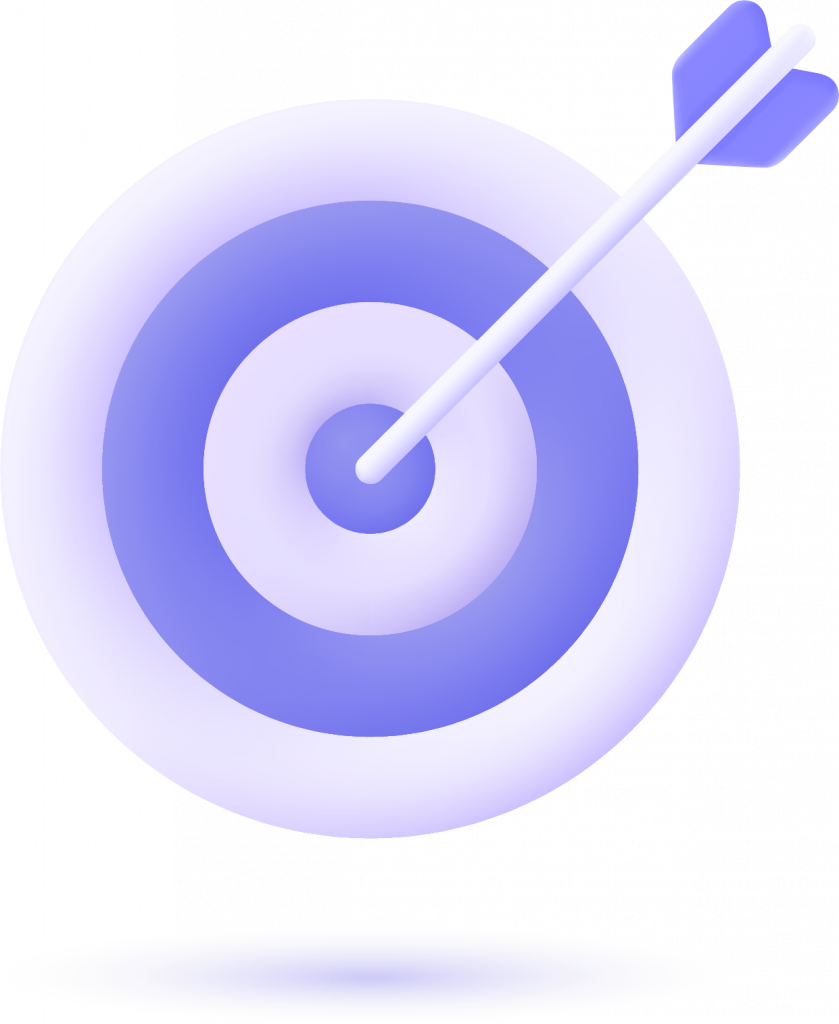Download Free Plan of Action/ Appeal for Suspended Amazon Seller Account
Maintaining a healthy Amazon seller account is critical for sustaining your business on the platform. However, even the most meticulous sellers may encounter policy violations, leading to warnings, suspensions, or even account deactivation. This is where having a professional, well-crafted appeal can make all the difference.
To help Amazon sellers resolve account issues efficiently, we’re offering free downloadable templates for a variety of common Amazon account health violations. Whether you’re dealing with intellectual property claims, product authenticity issues, or policy violations, our templates are designed to streamline your appeal process.
Download Free Plan of Action/ Appeal for Suspended Amazon Seller Account
- Affidavit Sample for Linked/Related Accounts
If your account has been flagged for being linked to another account, an affidavit declaring your independence from the related account can be pivotal. Use this template to clarify your case and regain account privileges.
Download
- Copyright Violations
If your Amazon Seller account has been suspended due to Our copyright appeal template includes essential points to ensure compliance with Amazon’s policies.
- Counterfeit Claims
If your Amazon Seller account has been suspended due to Counterfeit issue .Use our template to provide necessary proofs like invoices or supplier details to substantiate your product’s authenticity.
- Design Copyright Infringements
If your Amazon Seller account has been suspended due to design copyright issues, use our plan of action to regain your account.
- Drop Shipping Policy Violations
If your Amazon Seller account has been suspended due to violating Amazon’s drop shipping policy, use our appeal to clarify processes, provide evidence of proper fulfillment methods, and commit to compliance moving forward.
- Inauthentic Product Claims
If your Amazon Seller account has been suspended due to Inauthentic product . Our appeal includes a structure to submit valid invoices, supplier details, and a robust Plan of Action (POA).
- Brand Infringement
If your Amazon Seller account has been suspended due to Brand Infringement These appeals often require proof of authorization or ownership of a brand. Our appeal template ensures you include the necessary documentation to refute the claim.
- Order Defect Rate (ODR) Plan of action
If your Amazon Seller account has been suspended due to ODR , use our appeal to outline how you’ve resolved customer complaints and implemented measures to improve future performance.
Intellectual Property Rights
If your Amazon Seller account has been suspended due to Intellectual Property Rights , Use our appeal template to resolve these claims effectively.
Used Product Complaints
If your Amazon Seller account has been suspended due to Used Product ,our appeal provides a clear path to explain and resolve the misunderstanding.
Restricted Product Policy Violations
If your Amazon Seller account has been suspended due to Restricted products Policy Violations. Our appeal guides you through admitting errors, removing restricted items, and implementing preventive measures.
Related Account Violations
If your Amazon Seller account has been suspended due to Multiple accounts Policy / Linkedin Accounts / Related Accounts . Use our appeal template to clarify your independence from the flagged account.
Product authenticity
If your Amazon Seller account has been suspended due to Product authenticity , use our plan of action to reinstate account.
Validate Tracking Issues
If your Amazon Seller account has been suspended due to Validate Tracking. Our appeal highlights corrective actions and commitments to improve delivery tracking accuracy.
Why Use Our Appeal Templates?
- Time-Saving: Drafting a precise and professional appeal can be time-consuming. Our templates provide a quick starting point tailored to specific issues.
- Customizable: Each template can be modified to include your unique circumstances and evidence.
- Amazon-Compliant Language: The templates are designed with Amazon’s requirements and terminology in mind, increasing the chances of a successful appeal.
- Free of Charge: Access these resources without any financial commitment.
Question 1- How do I reactivate my Amazon seller account?
Answer– To reactivate your Amazon seller account, follow these steps:
Understand the Reason for Deactivation
Review the notification from Amazon to identify why your account was deactivated. Common reasons include policy violations, performance issues, or missing documentation.
Access Your Seller Central Account
Log in to your Amazon Seller Central account. If you cannot access it, use the “Contact Us” link on the login page to reach out to support.
Prepare a Plan of Action (POA)
Amazon often requires a POA that outlines:
The root cause of the issue.
Immediate steps taken to resolve it.
Long-term actions to prevent recurrence.
Be concise, factual, and specific in addressing the problem.
Submit the Appeal
Go to the Performance Notifications section in Seller Central, locate the relevant notice, and submit your appeal along with your POA and any requested documents. Include evidence like invoices, tracking information, or compliance certificates if applicable.
Monitor Your Appeal Status
After submission, check your account status regularly for updates. Amazon may request additional information.
Contact Seller Support (If Necessary)
If your appeal is rejected or delays occur, contact Seller Support for clarification and re-submit your appeal with improved details.
Professional Help (Optional)
If challenges persist, consider seeking professional assistance from experts familiar with Amazon’s policies.
Ensure all communication is professional and to the point. Patience is key, as the reactivation process can take time.
Question 2-How do I recover my Amazon seller account?
Answer-To recover your Amazon seller account, follow these steps:
Identify the Issue
Determine why your account was suspended or inaccessible. Review the email or notification from Amazon for details.
Access the Account Recovery Page
Visit the Amazon Seller Central login page and click on “Forgot Password” if you’re unable to log in. Follow the steps to reset your password.
Contact Amazon Support
If password reset doesn’t work or if the account is deactivated, use the “Contact Us” option on the login page. Provide the email address associated with your seller account.
Submit Required Documentation
Amazon may ask for documentation to verify your identity and business, such as:
A government-issued ID.
Proof of address (utility bill or bank statement).
Business registration documents.
Respond to Performance Issues
If the account was suspended due to performance or policy violations, prepare a Plan of Action (POA) addressing:
Root cause of the issue.
Corrective steps taken.
Preventive measures.
Submit the POA via the Performance Notifications section in Seller Central.
Monitor Progress
Regularly check your email and Seller Central for updates. Respond promptly to any additional requests.
Escalate If Necessary
If recovery is delayed, escalate by contacting Amazon’s Account Health team or using the Amazon Seller Support escalation process.
Stay calm and professional in your communications. Recovery may take time, but providing clear and accurate information will increase your chances of success.
Question 3 – How to contact amazon seller support regarding Suspended Seller account.
Answer– You can write on these emails
1-seller-performance@amazon.com
2-partner-action-review@amazon.com
3- seller-performance-policy@amazon.com
Also Amazon seller policies to know to keep your business thriving– Read now